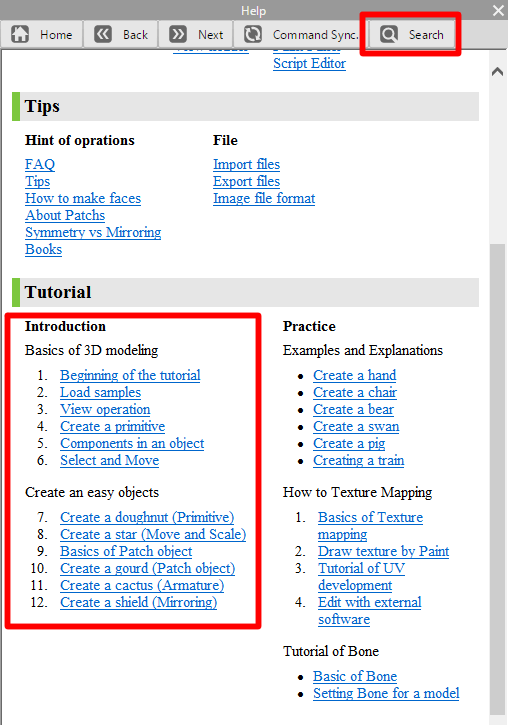3D modeling software "Metasequoia" official web site
Please download the Metasequoia 4 installer suitable for your PC from Download.
First of all, please click [index] in [Help] of Menu. Help panel is opened.
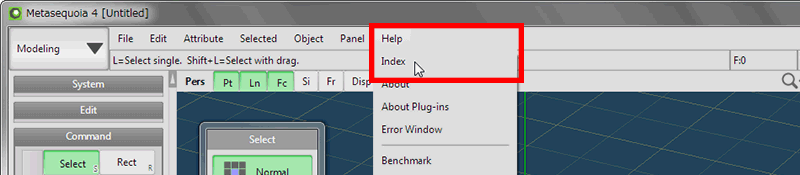
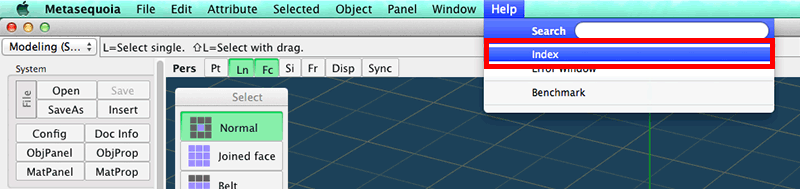
Help explains how to operate the Metasequoia 4.
First, please learn the basic operation of Metasequoia 4 while reading the "Easy tutorials" if you are a beginner of 3D modeling software.
And if you click on the "Search" button, you can search for the item you want to learn.