3D modeling software "Metasequoia" official web site
Part of new features for Metasequoia 4.6(Ver4.6.0) are introduced.
If you want to check all of update, please check release note.
[Normal] has been added to command panel. You can see vertex normal, change the direction of normal, and transcribe them.
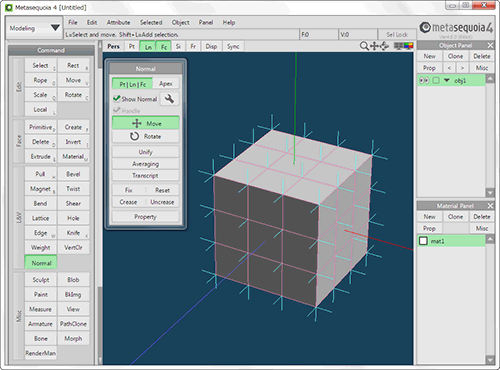
You can edit shading of the object by changing the direction of vertex normals. This method can be used for some kind of expression.
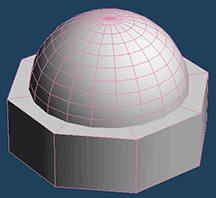
This is a mixed object of curved surfaces and angular surfaces.
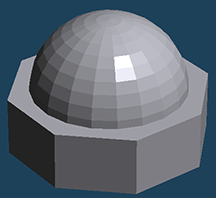

When smoothing of the object is ON, curved surfaces are smooth. But another surfaces seem similarly flat, can't seem angular surfaces.

By [Normal] command, you can set crease to specified line to express edge.
Editing direction of vertex normals can change the place where shading appear. You can express shading like cell animation.
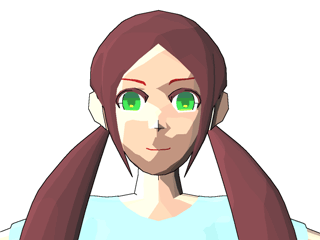

[Voxeloid] is improved. It is reduced memory usage for conversion. Processing speed is up, conversion at higher resolution becomes easier.
Updates of voxeloid and the function using the voxel based algorithm are introduced.
Conversion option is added. You can select [Smooth surface] before convertion.
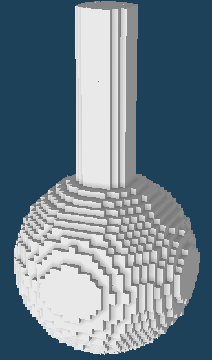

And, algorithms are added to re-conversion to polygon object.
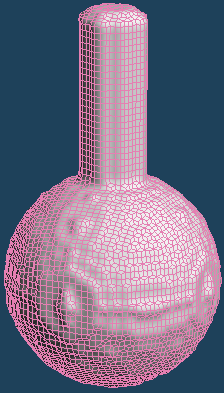
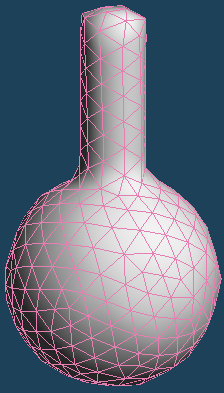
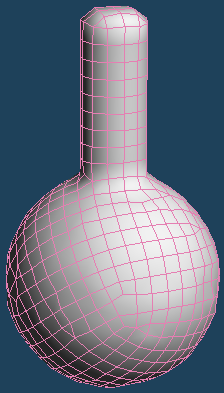
[Solidify texture] uses voxel based algorithm.
Output accuracy is improved more than previous version. And it supports color voxel. The color of texture images can be set as vertex color to objects.
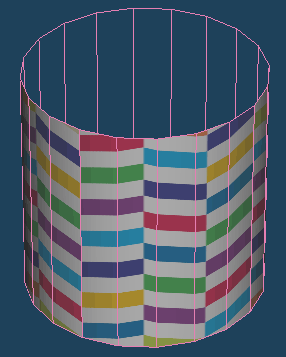

Voxel based algorithm is added to [Boolean].
It convert polygons to voxels before processing. Stability improves. You can process it, even in cases where errors occur or fail with conventional algorithms (Robust or Fast).
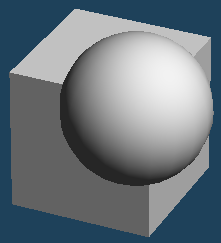
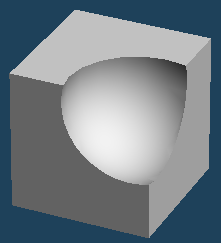
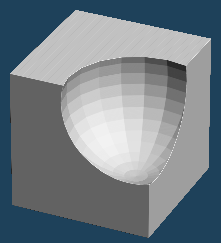
However, when the resolution is low, the corner becomes rounded. And the number of vertices increase too many.
*In Metasequoia 4 Standard, Max resolution is limited until 256.
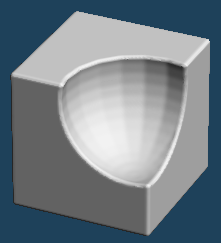
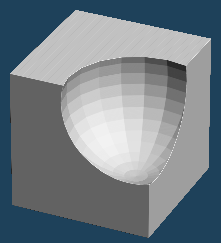
The number of surfaces of the object becomes very large, such as when executing boolean by voxel based algorithm.
By [Remesh], you can decrease surfaces with keeping shape of the object.
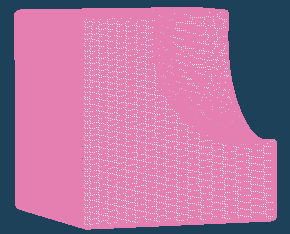
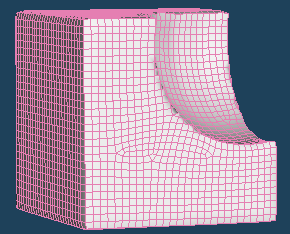
For example, you can reduce the number of surfaces of object made by [Sculpt] command.
Compared to the conventional [Reduce polygons] function, more uniform mesh is obtained.
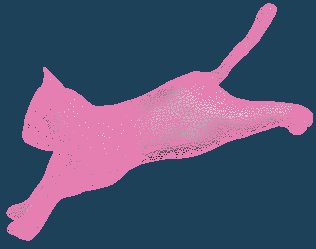
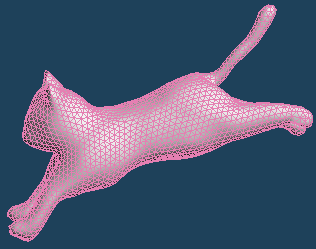
In [UV Edit], selection cracks in auto unwrap is improved, and repacking texture image with UV edit is added.
A new [Smart] algorithm is added to the automatic selection cracks. This algorithm selects cracks with finding constrictions of the object or denoising on surface having many irregularities.
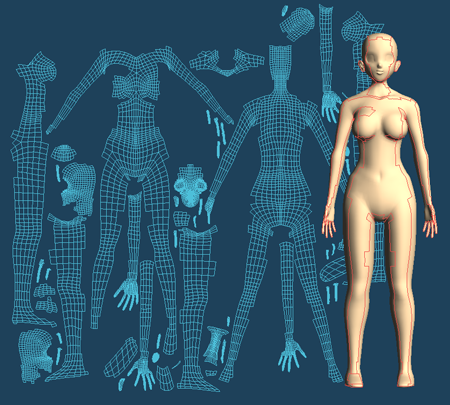
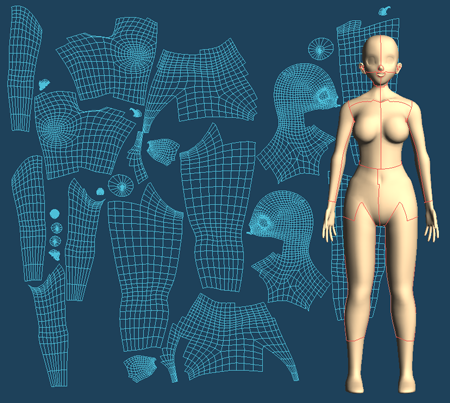
This function is for EX edition only.
You can repack texture image with keeping objects appearance, by memorizing position of UV and texture image.
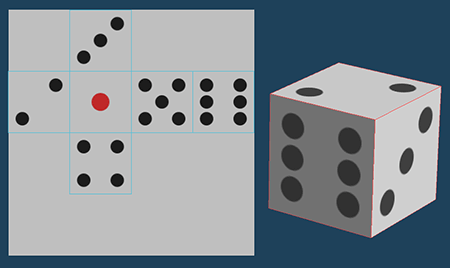
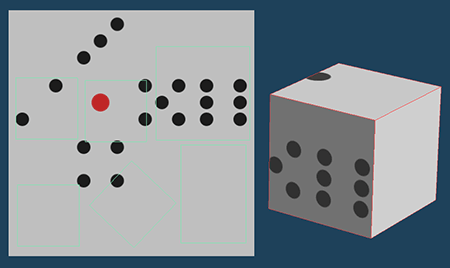
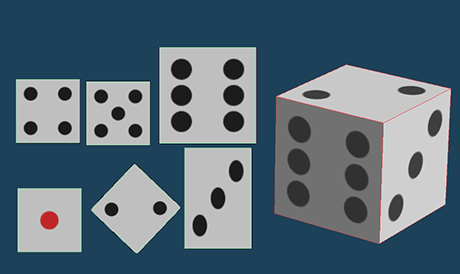
The function to reset all of settings (Including other than configuration) or part of configuration to default is added.
And the function to reset the customized shortcut key to default is added.
For the mouse action, the setting with pressing Shift or Ctrl key is added. And you can select setting from presets.
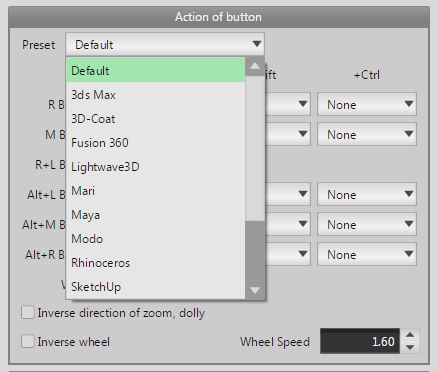
In [Morph], [Auto reflection of modification of base] has been added. Modification of base object are reflected automatically to target objects.
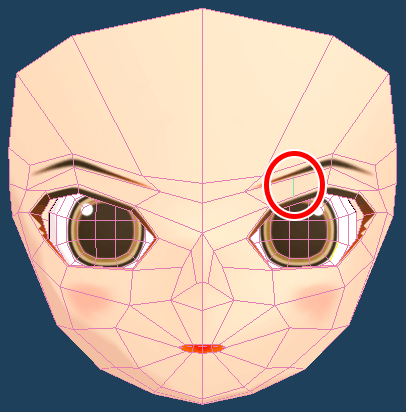
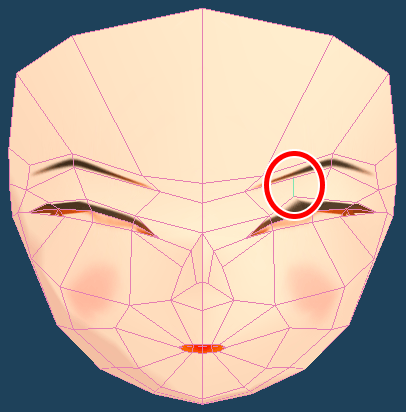
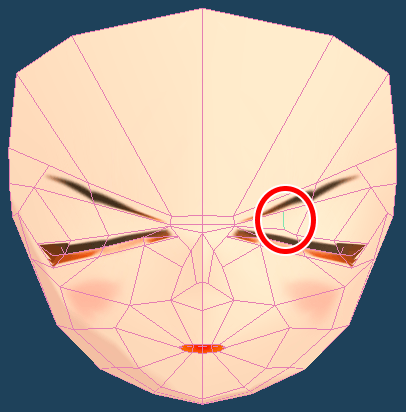
When symmetry editing, [Symmetry plane] is displayed as reference of symmetry.
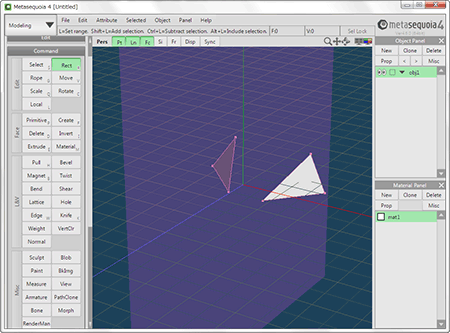
And, [Clip plane] has been added. You can hide one side of the face by moving the clip plane.
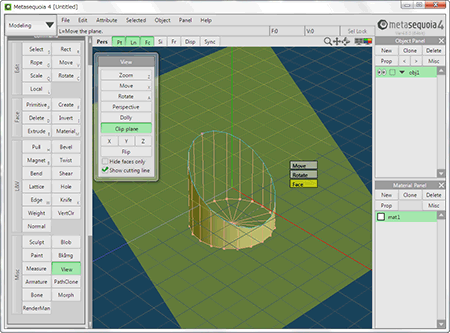
Script editor has supported edition for macOS/OS X.