3D modeling software "Metasequoia" official web site
In Metasequoia 4 (Ver.4.5.7), Denoise option of RenderMan is set from Metasequoia command.


You can get noise-less image from small samples by using denoise filter after rendering.
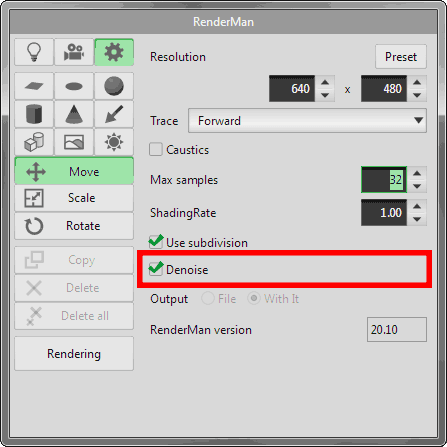
You can set using denise filter in [RenderMan > Rendering setting].
*RenderMan ver.20 or later is necessary to use denoise filter. Please download a last version from RenderMan official website if you use a previous version.
*Output is [File] only, when [Denoise] option is available.
*To click image, display large image.
| Rendering results | 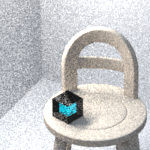 |
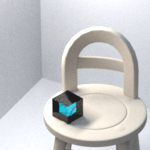 |
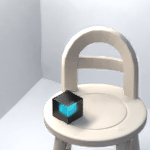 |
|---|---|---|---|
| Max samples | 32 | 1024 | 32 |
| Denoise | Off | Off | On |
| Rendering time | 16s | 8m 44s | 38s |
A rendering image of low samples is blurred by much noise. When you want to get more clear image, you must set higher [Max samples]. But it takes very long time.
Denoise option filters noise from a image after rendering. Therefore rendering time will take lesser time.
| Max samples 1024 / Denoise off | Max samples 32 / Denoise on |
|---|---|
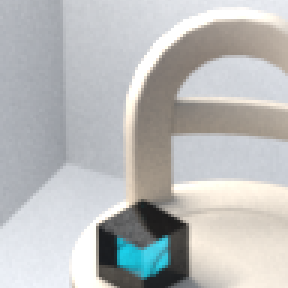 |
 |
Comparing by magnified image, filtered image is distorted.
You can use the each options depending on your purpose.