3D modeling software "Metasequoia" official web site
Metasequoia 4 Ver4.9.0b has been released.
This version includes fixes for several important bugs that caused abnormal termination, support for the latest glTF/VRM specifications, and improvements to operability such as bone list order and parenting.
Due to changes in specifications for the Windows version, a SmartScreen security warning may be displayed when downloading or installing the installer. There is no problem with the files downloaded from this site, but if you do not perform the appropriate operations, the download or installation will be canceled midway.
Metasequoia 4 Ver4.9.0a has been released.
This version fixes a crash that occurred when opening light settings.
Due to the free release of Metasequoia 4 Standard, we will discontinue sales of the following products.
In addition, the price of Metasequoia 4 EX will be revised as follows.
Metasequoia 4 Ver4.9.0 has been released.
With this version, you can now use the functionality equivalent to the Standard edition FREE OF CHARGE.
This means that the following main functions can be used by anyone, regardless of commercial or non-commercial purposes.
There will continue to be differences in functionality with the EX edition, such as rendering resolution limits and input/output of some file formats such as FBX/PLY. We hope you will consider using the EX version in addition to the free version. Please see the comparison between editions for specific differences in functionality.
All other changes are bug fixes only. Please refer to the Release note for details.
Metasequoia 4 Ver4.8.7c has been released.
Fixed a bug that caused errors or freezes under certain conditions when displaying Direct3D 11. If you are using Ver4.8.7b, please make sure to update.
Please note that this does not affect macOS, so there will be no update for the macOS version at this time. Only the Windows version will be updated.
Metasequoia 4 Ver4.8.7b has been released.
A new feature has been added "occlusion", which uses real-time processing to darken hidden areas. This makes it easier to understand the depth of objects such as machines, where surfaces tend to line up in the same direction.
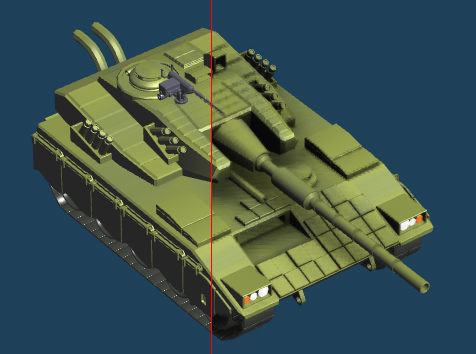
Occlusion display is available only in EX version. Since it only supports Direct3D 11, it cannot be used with OpenGL (including macOS).
In VRM 1.0 mode, the MToon shader is now displayed in the sRGB color space.
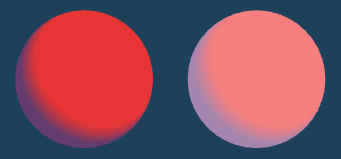
When using the sRGB color space, even if you specify colors with the same value, the overall color will be bright and whitish. This caused differences in brightness between VRM players and external VRM viewers, but this issue has been resolved. The same color tone is reproduced even in 3D display during modeling.
Note that when using VRM 0.x, it will remain the same as before, but when using "Convert to VRM 1.0", it is now possible to take this difference into account and perform conversion so that the appearance does not change.
Please refer to the Release note for more details.
Metasequoia 4 Ver4.8.7a has been released.
Minor improvements and bug fixes have been made, such as the ability to display thumbnails of VRM files in the file browser, and improved compatibility with UniVRM (Unity) for exported VRM files.
Please refer to the Release note for more details.
Metasequoia 4 Ver4.8.7 has been released.
We have updated the minor version this time, but following the last few updates, the main updates are related to glTF/VRM, and the main changes are as follows.
The SDK has also been updated to include access to VRM-related information.
Please refer to the Release note for more details.
Metasequoia 4 Ver4.8.6e has been released.
This release continues to strengthen VRM compatibility, and it is now possible to check and set the center bone and 'LookAt' within the VRM player. Now you can not only set all VRM parameters, but also see how they affect the display, allowing you to fully set up your VRM model without an external viewer.
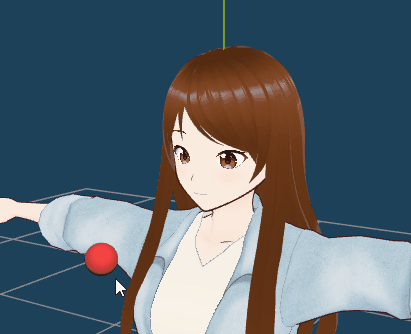
Please refer to the Release note for more details.
This version also focuses on strengthening VRM editing. In addition to solving the issue of VRM player not starting in some environments, the main focus is on improving workflows, including migrating from VRM 0.x to 1.0.
Please refer to the Release note for more details.
Metasequoia Ver 4.8.6c has been released. In this version, the VRM player for editing spring bones has been added.
Please refer to the Release note for more details.
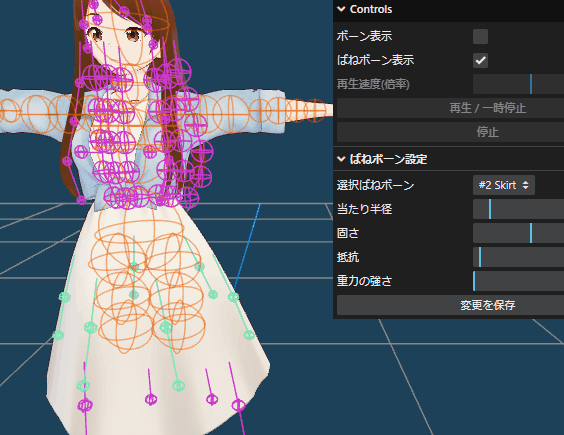
Metasequoia Ver 4.8.6b has been released. In this version, support for VRM has been significantly strengthened.
It can now be used in earnest as a VRM editing tool.
Please refer to the Release note for more details.
Metasequoia Ver 4.8.6aa has been released.
This version fixes a bug that only occur on macOS Sonoma.
Please refer to the Release note for more details.
Metasequoia Ver 4.8.6a has been released.
This version supports macOS Sonoma provisionally. And, an outline in the VRM/PMD shader is applied in the preview display.
Please refer to the Release note for more details.
Metasequoia Ver 4.8.6 has been released.
VRM files are now supported for output and enhanced input. Both input and output can handle VRM 1.0 standard meta information and MToon shaders.
The glTF exporter now supports morph information differencing and mesh compression to reduce output file size. And, 'Anisotropy' has also been added to the glTF shader extension settings.
Other than the above, one major change is that the RenderMan integration function is no longer provided as a standard feature. It is continued to be provided as an external plug-in, but no future updates are planned. (RenderBridge download)
Please refer to the Release note for more details.
We have ended the sale of the "version up license" for the Metasequoia Ver3.1 or older versions at the end of May 2023. Please purchase the new license if you have a license for old versions.
Upgrade license from Metasequoia 4 Standard to EX is still available for purchase.
Metasequoia Ver 4.8.5b has been released. This version fixes some bugs about multi-UV in fbx.
Metasequoia Ver 4.8.5a has been released. This version fixes a bug that caused abnormal termination when rendering by path tracing.
Metasequoia Ver 4.8.5 has been released. The main changes in this release are as follows:
Please see the Release note for other detailed changes.
Windows 8.1 is no longer supported in this version. Windows 10 or later is supported.
Since Windows 8.1 is no longer supported by Microsoft, we recommend that you migrate to Windows 10 or later. If you cannot migrate immediately, please continue to use the final supported version; Ver4.8.4b.
The glTF shader supports a large number of mappings, including textures normals, occlusion, emission, transmission and so on. And, the Phong shader also has three types; texture, alpha (transparent), and bump.
In the past, when using multiple types of mapped images, all mappings used the same UV coordinates. Ve4.8.5 allows each object to have up to four UV channels, storing the UV coordinates for the number of channels per vertex, and specifying which UV channel to use for each mapping.
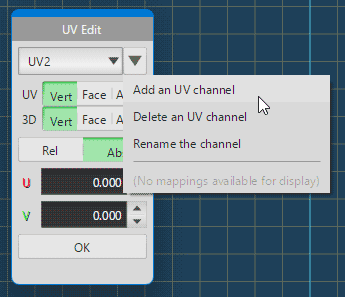
In addition to the original file formats (mqo/mqoz), two file formats, glTF (glb) and FBX, now support multiple UV channels for file input and output.
Note that multiple UV channels is a feature of the EX version only; the Standard version can handle only one channel as before.
Simply drag a portion of the object while switching materials to automatically divide the material assignment into regions based on the object's folds and bends.
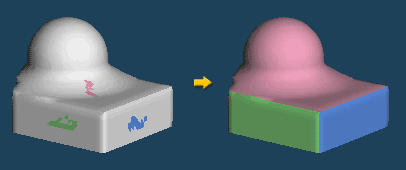
It is especially useful for reassigning materials to 3D scanned data, or for further separating each material into separate objects after segmentation.
This function is also available only in the EX version.
An increasing number of relatively new 3D software applications, mainly newer ones, have a viewpoint rotation control method similar to a 3-axis trackball that allows "twist" directions in addition to up/down and left/right, using only mouse operation.

Metasequoia 4 supported two methods of viewpoint rotation in the preferences: "Potter's wheel" and "Trackball." The conventional trackball has been renamed "2-axis trackball," and a new "3-axis trackball" has been added.
When the right button is dragged from the center of the screen, the operation is similar to a conventional trackball in the up/down and left/right directions, but when the right button is dragged from the edge of the view, the rotation is in the direction of the line of sight.
Mapping images unique to glTF shaders, such as occlusion, emission, transmission and so on, which are not available in the Phong shader, can now be displayed and edited in the UV unwrapping and in the paint panel.
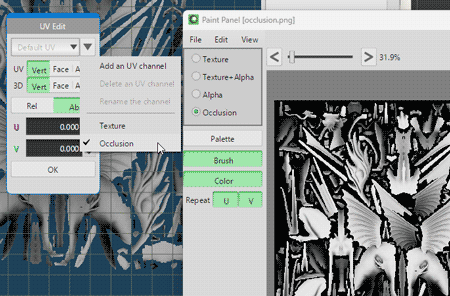
Metasequoia Ver 4.8.4b has been released.
This update fix a memory leak problem on OpenGL/macOS. Please see details in Release note.
Metasequoia Ver 4.8.4a has been released.
This update fix a memory leak problem on OpenGL/macOS. Please see details in Release note.
Metasequoia Ver 4.8.4 has been released. The main changes are as follows;
Please see details for other changes and bug fixes in Release note.
Note that macOS version 10.15 (Catalina) or later will be supported from this release. macOS 10.14 (Mojave) will not work, so please update your macOS to Catalina or later, or use Ver. 4.8.3b as-is. Please update your macOS to Catalina or later, or keep using Ver. 4.8.3b.
Supports the [Iridescene] extension recently added to the glTF specification, which reproduces the rainbow-colored phenomenon of light reflections, such as on CD/DVD recording surfaces or in soap bubbles.
When using the iridescence, please apply an environment map. It is difficult to see the change with only normal parallel light sources.
When the [Indirect lighting] is turned on in the material property, the surrounding objects will be illuminated. But, the light source object itself is not directly visible even if it is in the field of view. This is not physically correct, but it can be an effective drawing method in cases where the light source itself would be obtrusive if it were visible.
When using the iridescence, please apply an environment map. It is difficult to see the change with only normal parallel light sources.
The indirect lighting is only reflected in the path tracing. In the left image with indirect lighting on, you can see that the lighting is on, but the spherical light source itself is not visible.
Note that when indirect lighting is turned on, perhaps because the light source object itself is no longer self-shielding, the entire image becomes brighter even with the same light source intensity, so the exposure is adjusted in the example above.
(This specification may be subject to change in the future.)
Metasequoia Ver 4.8.3b has been released.
This update contains some improvements and bug fixes. Please see details in Release note.
The issuing system of trial license for older versions (Ver3.1) will end at the end of June 2022. Please migrate to Metasequoia 4.
The trial license for Metasequoia 4 will continue to be available.
Metasequoia Ver 4.8.3a has been released.
Three bugs has been fixed in this update. Please see details in Release note.
Metasequoia Ver 4.8.3 has been released.
In this update, support for glTF has been enhanced, and the following extensions for physically-based rendering (PBR), which were added after the glTF 2.0 specification was developed, are now supported in their entirety.
Each parameter added to the glTF shader is reflected in both the real-time preview and the path-tracing rendering, and It enables much more advanced texture expression than before.
In addition, the [Measure] function can now measure thickness radially, which can also be used to generate a "thickness map" to be used in conjunction with glTF volume settings.
We plan to introduce an overview and its operations of physically-based rendering and glTF in separate articles.
Some fixes are also included in this release. Please see details in Release note.
Metasequoia Ver 4.8.2a has been released.
Alpha mode of glTF is now supported, and semi-transparency is displayed as in the preview. In addition, shadows created through semi-transparent areas are now accurately rendered.
Normal vectors on morph objects as "Normal morph" can now also be output in the FBX file. Normal morph can be applied if the receiving software supports it, and we have confirmed that Unity currently supports it.
When importing an FBX file with normal morph settings in Unity, please specify "Import" in the [Blend Shape Normals] field.
However, due to the limitations of FBX, it is not possible to have different normals for surfaces that share vertices, and the output will be a unified normal. Also, due to the limitations of either FBX or Unity (or both?), it is not possible to handle data in which only the normals are changed without moving the vertices. If you have changed the normals, move the vertices only slightly so as not to affect the appearance of the vertices.
This update includes some improvements and bug fixes. Please see details in Release note.
Metasequoia Ver 4.8.2 has been released.
Here are some of the major improvements.
The expression of "bokeh"; often referred to as the "depth of field" in 3DCG software; is supported in the path tracing rendering. Objects in front of or behind the focal point are rendered blurred.
The degree of blur can be adjusted using the "f-stop" value, just like a regular camera, but unlike a real camera, there is no change in the amount of exposure.
Enabling bokeh does not change the total amount of rendering time. It can also be combined with noise reduction to get high quality rendering results in a short time.
The normal direction has been included in the Move command for a long time, but now there is a new option to move to the normal direction for each vertex.
You can also specify the direction of movement as either the normal direction of the selected face only, or the average direction of the normals of all faces surrounding the vertex.
When outputting to FBX files, glTF shaders can now be converted to the Stingray PBR shader used in Maya. If the receiving software supports the Stingray shader, you can use it as an option to pass physics-based shader parameters other than the glTF (glb) format. Due to the limited number of supported software, the default output will be Phong as before.
And, an object with no vertices or faces will be output as a 'Null' node.
Transcription of vertex colors is now supported, and UV edit and normal transcription have also been slightly improved.
This update includes other improvements and bug fixes. Please see details in Release note.
Metasequoia Ver 4.8.1a has been released. This update includes some bug fixes. (Release note)
Metasequoia Ver 4.8.1 has been released. This update includes some improvements and bug fixes. (Release note)
Metasequoia Ver 4.8.0a has been released. This update includes some bug fixes. (Release note)
The operation check of Metasequoia 4 on Windows 11 and macOS Monterey has been completed. Version 4.8.0 or later can be used as the Windows 11 and macOS Monterey compatible version.
Since no special changes were required to make Metasequoia 4 compatible with Windows 11 and macOS Monterey, there is a high possibility that Metasequoia 4 will work with versions 4.7 and earlier. However, we cannot guarantee that it will work. Even if a new problem is found in the future, we will not be able to support older versions. If you do not update to version 4.8.0 or later on Windows 11 or macOS Monterey for unavoidable reasons, and continue to use version 4.7 or earlier, please understand that you are responsible for your own actions.
Metasequoia Ver 4.8.0 has been released. This version includes major improvements, and I will now introduce the main new features.

'glTF' or 'Transparent' shaders are used mainly. Traditional Phong shader can also be used, but please note that the results will be different from the original parameters.
An area light with an arbitrary shape can be used by setting the 'Emission' of the material. In open space, parallel light sources and an environment map can also be used.
The path tracing renderer also includes a denoise function that removes the noise inherent to path tracing and significantly reduces rendering time. (Available for Windows 64bit and macOS)
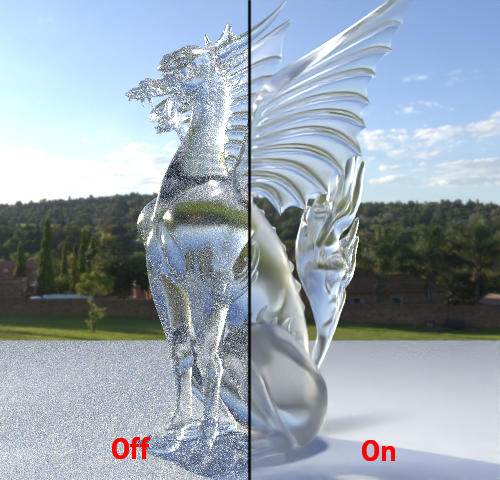
There is no difference between the Standard and EX editions in terms of image quality, but the resolution of the Standard edition is limited to 1280x720 or lower. If you need a higher resolution, please use the EX edition.
It uses a 360-degree panoramic photo like the one below and displays it as an environment map in the background.

It is also displayed on the object surface by setting a reflection in the Phong shader, and a metallic and roughness in the glTF shader.

The environment map display supports both real-time preview and rendering.
You can now perform other operations while the object property, material property, rendering, etc. windows are open.
For example, when repeatedly re-rendering while adjusting material parameters, you do not need to repeatedly open and close the window, which greatly increases your work efficiency. This is especially recommended in an environment with a wide monitor or multiple monitors, as it is easy to keep the work area with the window open.
The previous smoothing function caused a slight inward contraction, but the new smoothing filter function prevents contraction as much as possible. (Available only in the EX edition)
One thing to note is that it consumes a lot of memory, so if you have a large amount of data, you will need a lot of installed memory. Also, depending on the shape, it may be difficult to filter.
Metasequoia Ver 4.7.7d has been released. This version contains RenderMan 24 support and some bug fixes.
Metasequoia Ver 4.7.7c has been released. This version contains some improvements such as numerical input and bug fixes.
Metasequoia Ver 4.7.7b has been released. This version fixes three bug bugs, including one that causes abnormal termination.
(5/13 re-release) In the installer for Windows, the files were not updated properly and remained 4.7.7a, so the installer has been re-released. The filename of the new installer contains "477b1".
Metasequoia Ver 4.7.7a has been released. This version contains some bug fixes and following improvements.
Metasequoia Ver 4.7.7 has been released. In this version, the basic operations have been revised, and the main changes are as follows.
Please see the Release Note for more information.
Caution: Windows 7/8 is no longer supported from this version. Please update to Windows 8.1 or 10 if you are still using an older OS.
Metasequoia Ver 4.7.6 has been released.
From this release, the macOS version has been made as a Universal App with native support for both Intel and Apple Silicon CPUs. This will allow it to run more efficiently on the latest Macs with Apple M1.
Please note that we no longer support OS X El Capitan (10.11) and macOS Sierra (10.12) from this version due to difficulties in supporting older operating systems. If you are using both OS, please update to macOS 10.13 or later, or keep using Ver4.7.5a.
The Windows version also has some improvements and bug fixes, such as a larger mouse cursor for high resolution monitors. Please update to the latest version for both Windows and macOS users.
Metasequoia Ver 4.7.5a has been released. This update includes some bug fixes.
Metasequoia Ver 4.7.5 has been released. This update provisionally supports macOS Big Sur (confirmed in beta version), and includes some improvements.
Metasequoia Ver 4.7.4d has been released. This update includes a bug fix about Direct3D display. It is available for Windows only.
Metasequoia Ver 4.7.4c has been released. This update includes some bug fixes. It is available for both Windows and macOS.
Metasequoia Ver 4.7.4b has been released. This update resolves the Direct3D 11 display delay. It is available for Windows only.
Metasequoia Ver 4.7.4a has been released. This version includes these two changes.
This update is for Windows only.
Metasequoia Ver 4.7.4 has been released. The main updates are as follows.
Please see the details in Release Note
In addition, support for Windows 7/8 has been reduced in this version, and Direct3D 11 display is not available if D3DCompiler_47.dll is installed on Windows. If you can't display it, please install it using the following method.
Metasequoia Ver 4.7.3 has been released.
Download the new version from Download page.
Metasequoia Ver 4.7.2b for macOS has been released. The following problems have been resolved or improved.
This update is applied to macOS only.
Metasequoia Ver 4.7.2a for macOS has been released. It fixes bugs for importing and exporting .fbx files. This update is applied to macOS only.
Metasequoia Ver 4.7.2 has been released. It contains some improvements and bug fixes.
Download the new version from Download page.
Metasequoia Ver 4.7.1 has been released. It contains some improvements and bug fixes.
An article to introduce useful features of Metasequoia 4 has been published.
Please check TIPS for Metasequoia.
Metasequoia Ver 4.7.0a has been released.
This update is a bug fix for macOS edition.
There was a problem with display on 3d views. This bug has been fixed.
But, if you use multi monitors on macOS, depending on the type of monitor, the display may be disturbed or numeric input field of operation handle is not displayed.
If the display of the view is disturbed, please check the [Prevent a broken screen for multi monitors] in [Configuration > Preview > OpenGL].
Download the new version from Download page.
*This release is only for macOS version. There is no update for Windows version.
Main updates of Ver 4.7.0 are as follows.
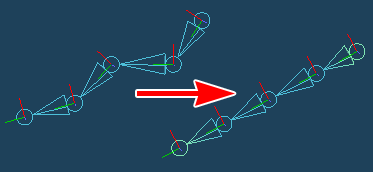
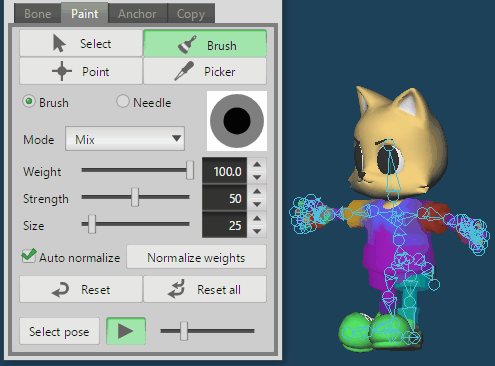
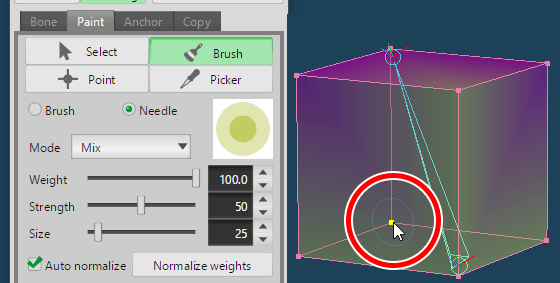
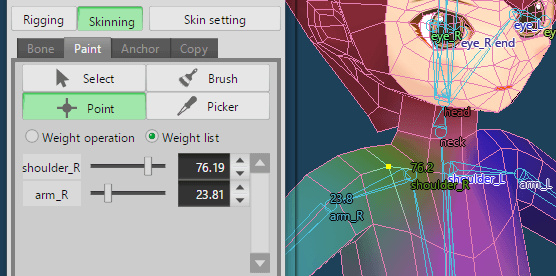
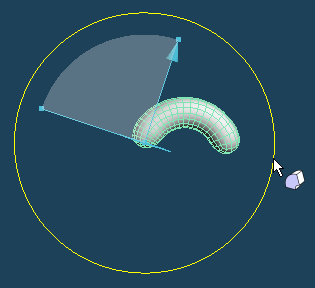
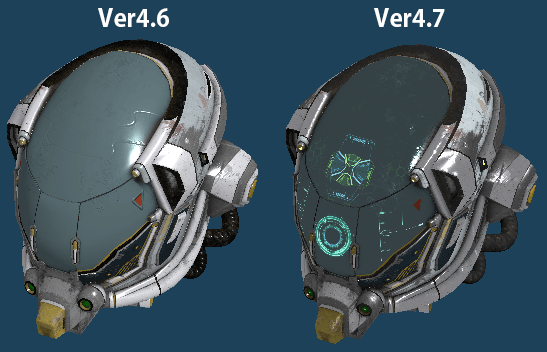
Please check release note if you want to see detail of updates.
Download the new version from Download page.
And Plug-in SDK is updated to Rev4.70. Please check this page if you are Plug-in developer.